Reminder App in Kivy
Remind the patient to take their medicine
About Kivy
Kivy is an open source Python framework, which allows the development of multi-touch mobile and desktop applications with Natural User Interface. A designing language, called Kivy Language, to design custom widgets. Its speed is comparable to other native mobile alternatives like Java for Android and Objective C for iOS. Kivy is the only solution for coding in Python on mobile devices. The main aim that was kept in mind while developing Kivy was to run the same code on multiple platforms.
About kivy App
I develop an app in kivy for introducing the kivy as my re-entry task in the Great Developers group. This app basically reminds a patient to take his/her medicine and also keep track of missed and delayed dose. Kivy is the only solution for coding in python on mobile devices. The main aim that kept in mind while developing kivy was to run the same code on multiple platforms.
As I new in Kivy and have no prior knowledge of python. Firstly I install the kivy on my system and run the first “Hello World” program. After that, start learning about the kivy and side by side develop sample apps for every module. Then I start working on the app that basically set the alarm and send the notification of the alarm. Found some difficulties like notification when the app is not working, even when the app is working when the gap between the user inputted time and current time is large it hangs the app. Firstly, I tried to show the current time of the system and take the input of the user through tex boxes and compare the user inputted time with the current system time show the notification using notification function code.
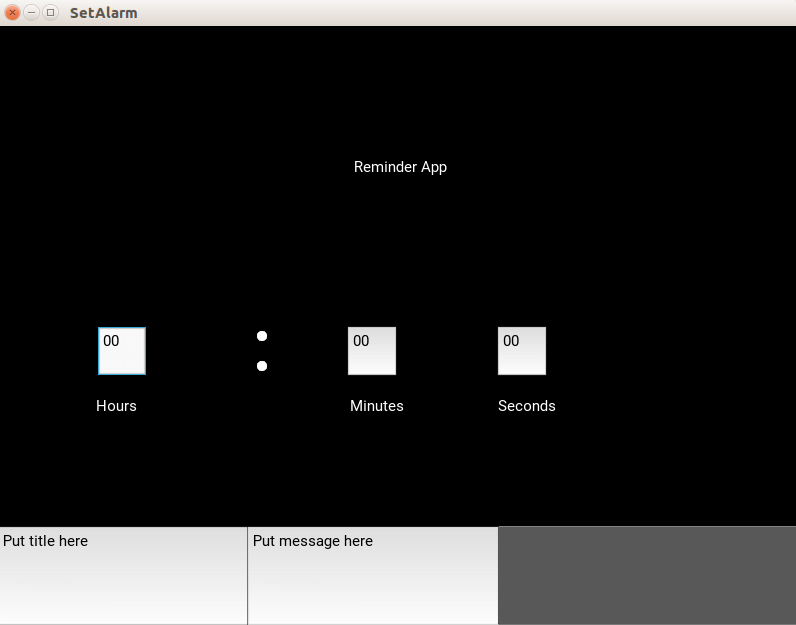
The other module is to keep a record of the missed and delayed dose. I found something on the internet that helps to implement this module. This module is working but the database part is not added yet. And try to implement the notification module first then will merge the code of both the modules and make a single working application.
In the second module, there are three buttons, first button to show the all the medicine, the second button to show the medicines that are not yet taken and the third button to medicine that are taken by the patient.
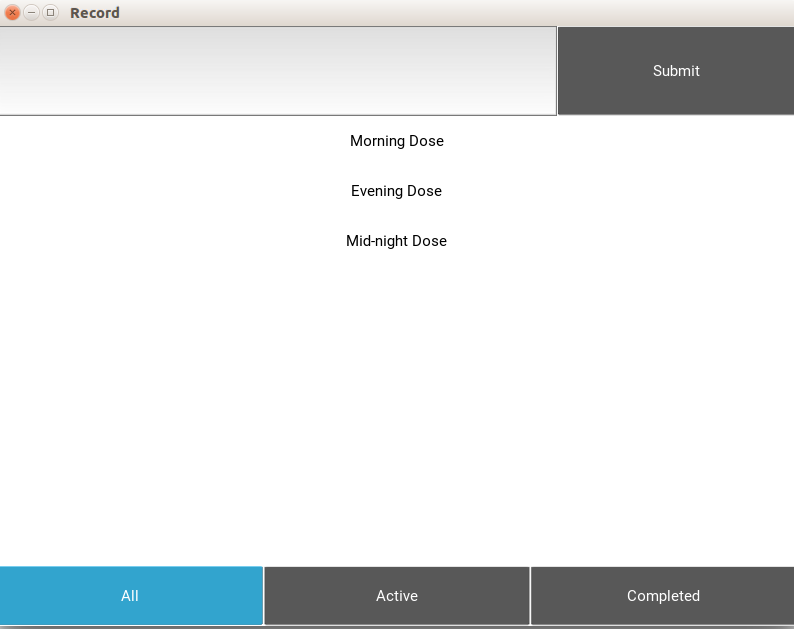
Enhancement in app
When I discuss this app with my friend Gauravjeet, he gave me a new idea to enhance the app. We can add a new feature like to keep the record of all the symptoms with the prescription . Later on, when it is required we can check the medicine for that particular symptoms.